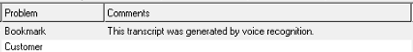Copytalk Voice Recognition (VR) Standards |

|
Quick Navigation
How to QA - Problems? - Efficency Tips - Feedback from Staff - Job Examples - Problem Field Examples
Copytalk Voice Recognition (VR) Overview
Copytalk maintains a proprietary speech-to-text implementation hereafter referred to as Copytalk Voice Recognition or just "VR". This system has been designed as assistive technology for our transcriptionists; instead of every job being transcribed by a person, our desire is for most every employee (if not every employee) to spend most of their time editing as opposed to most of their time doing the comparatively more difficult job of transcribing and typing by hand.
Copytalk VR is:
- Not ChatGPT or ChatGPT-like, which is to say it is not a learning model which stores audio and customer data to improve itself on its own (huge privacy red flag right there)
- A proprietary system that does not send data to third parties
- Hosted on Copytalk equipment, on Copytalk networks, and meets the stringent information security and privacy guidelines Copytalk customers mandate
- Technology to make the human component of our transcription jobs easier, enabling us to provide the same world-class transcription we've always provided (just with less need to spend as much time completing it)
VR Using The QM Bookmark In Jobs
The VR may add the QM bookmark if it has a low confidence score for its guess on a word or phrase.
- If what the VR transcribed was correct, then remove the QM same as you would on a human scribed job. There's no need to use any PF.
- If what the VR transcribed was incorrect but you're able to make out what was said, correct the text and remove the QM but there is no need to use any PF.
- If the VR used a QM on a section that you're having difficulty making out yourself, make any necessary corrections to the VR text (if any) and leave the QM bookmark if you're still unsure. Alternatively, you may need to remove the VR's guess/QM and use the Garbled bookmark instead if you're sure what the VR scribed makes no sense based on context. There's no need to use any PF in either instance.
How To QA Copytalk VR Jobs
Identifying a VR Job
When you get a QA job, you should check the F2 tab. All jobs which are transcribed by VR will have a comment indicating as much.
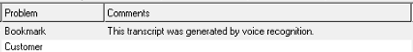
- For scribes who are enabled to receive VRQA jobs: these VRQA jobs will show up on the QA-related stats (QAXF, QA Hours, QA Dictation Hours, etc.)
- For QAs and QAQAs: the stats for VRQA jobs are commingled with all other QA jobs you complete.
- QAQAs: you should first determine whether this is a QA or QAQA job.
- The [0 Transcribing Text section having colorized text is a give-away that this is a QAQA job
- Clicking the dropdown arrow next to the "Get Job" dropdown at top-left of the screen will show the revision history. If there is a revision 0 and 1 already listed, then you are the 3rd iteration and thus know you are on a QAQA job.
Things To Do For Every VR Job
Once you have identified the job is a VR job, you should:
- Create any [3 and [4 fields as necessary since VR does not reliably do this
- Pay particular attention to:
- Proper nouns and other names (particularly spelled names). The VR sometimes gets these right but is often inconsistent.
- Numerical amounts (the VR attempts to infer % and $ amounts but is inaccurate sometimes)
- Any instructions or spellings provided by the customer ("operator", "new line", "new paragraph", "skip a space", etc.)
- Any bookmarks added by VR. These are added in an attempt to direct QA attention to areas where there is the highest probability of an error.
- You should feel free to delete text and add bookmarks where appropriate. Perhaps the VR took a non-sensical guess and the accuracy of the transcript is improved by adding bookmarks. But, we do not want to add bookmarks unless necessary.
- Ctrl+F is helpful when removing/replacing several instances of bookmarks, "period" or other instructions, etc.
What To Do Differently On A VR Job
- For accuracy errors, there is no need to use Problem Fields or leave comments.
- It should be a rare instance that VR jobs are sent to QA. If you choose to send the job to QA you must leave a comment (ctrl+B) indicating you are sending the job to QA and indicating the reason you are sending to QA.
Problems With The VR Job?
- Did the VR "give up" and most of the job is blank, requiring almost all of the job to be transcribed from scratch?
- It is still necessary to complete the job; your transcript will be sent to the customer
- Leave the Problem Field "Incomplete/Dropped Job" and mark the job as an FQA
- You do not need to leave a "Reasons for FQA" comment. Simply mark the "Decision was right?" dropdown as "No".
- Please note that this is the only time you should ever FQA a VR job.
- By following the above steps, the job will be flagged in the system for future follow-up.
- VR automatically rejects jobs it cannot entirely transcribe. The intent of this system is to capture jobs that have extensive sections of missing text so the system can be refined.
- If the text is more than 50% missing this is probably a good reason to mark the job as incomplete and FQA.
If you encounter other issues with VR, we'd like to know so we can continue to improve the VR experience! Please notify a member of management if you come across any issues not covered in this document.
Tips and Tricks On Maximizing Efficiency
Our earnest hope is that QAing a VR job is less time-consuming and less effort-intensive than other types of work.
- Speed up the job to a level you're comfortable with. If you have to slow the audio down or return to normal speed, that's OK. After the tricky section is over, speed it back up.
- Look ahead for customer instructions and standards you can fix but not too far. Stay present and listen critically for major errors/omissions/insertions. Don't take the VR accuracy for granted!
- If the VR uses <?> excessively where it's disruptive to editing the job, you can find and replace in Formalizer searching for <?> and clicking the replace button to remove them quickly.
- Know that we are NOT looking for every little change to be made, particularly as it relates to numerical formatting and other stylistic changes.
Last updated: 2025-09-15
Revision History:
2024-12-17 - Initial document published
2024-12-18 - Revisions to fix minor errors, add image for F2 tab, nav/anchor additions.
2025-1-15 - Added a table, further explanations, and more examples to Problem Fields section.
2025-02-05 - Added reasons for Problem Field usage and instructions for handling incomplete VR jobs.
2025-02-15 - Clarified that VR jobs may be QA'd as any other job. The VR standards exist as an optional requirement to assist in QAs achieving fast QAXFs.
2025-04-24 - Updated mandatory QA send rule, tip on how to handle excessive bookmarks, some specifics on date inferences, as well as references to VR using bookmarks in jobs.
2025-06-13 - Added new section "VR Using The QM Bookmark In Jobs", more clarification on handling subject lines, more clarification on difference between using Omission/Incomplete Job PFs, and created explanation on handling random symbols as well as spelling inconsistencies in VR jobs.
2025-10-02 - Revise expectation that for accuracy errors, Problem Fields and comments are not needed when QAing a VR job. Clarify that incomplete jobs must still be edited in their entirety before sending.